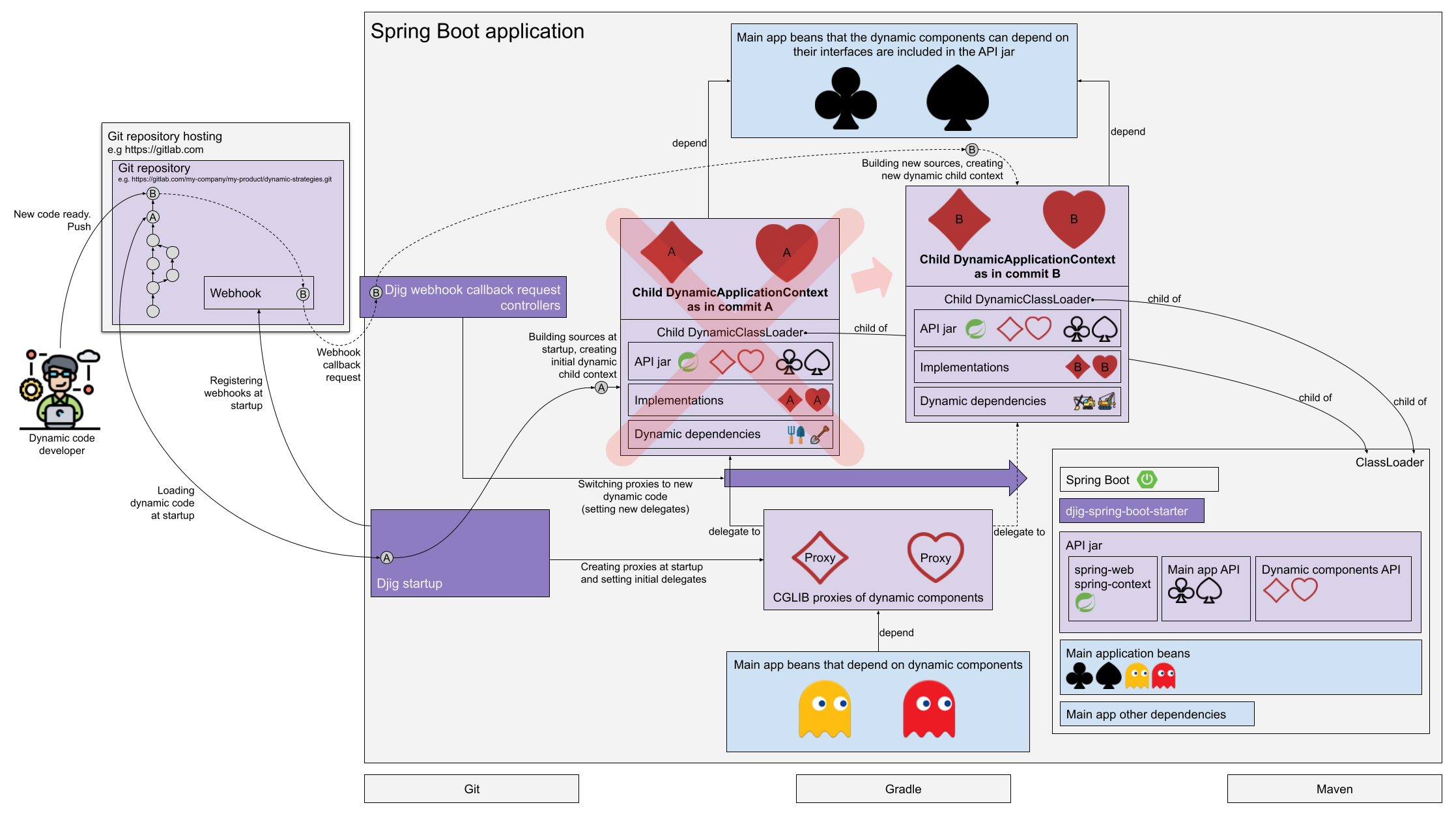Architecture Diagram¶
Below is the architecture diagram of an application which uses djig.
You can have it larger, if you open it in a separate browser tab.
About the colors and symbols on the diagram¶
Light-grey
(  )
indicates well known tools and platforms.
In our case those are the Git repository hosting (like GitLab),
Spring Boot and JRE (ClassLoader in particular),
Git, Gradle and Maven.
)
indicates well known tools and platforms.
In our case those are the Git repository hosting (like GitLab),
Spring Boot and JRE (ClassLoader in particular),
Git, Gradle and Maven.
Light-blue
(  )
is used for user application elements which are not a part of JRE, Spring Boot or djig.
)
is used for user application elements which are not a part of JRE, Spring Boot or djig.
Purple
(  )
is for djig runtime components.
)
is for djig runtime components.
Light-purple
(  )
is the color of user defined dynamic components (their source code, objects, classes and interfaces),
which the user integrates with the main part of the application by using djig.
)
is the color of user defined dynamic components (their source code, objects, classes and interfaces),
which the user integrates with the main part of the application by using djig.
Also, light-purple
(  )
indicates standard djig objects,
which are adapters between the dynamic code and the main part of the application.
Those are djig objects directly in touch with the dynamic beans.
Namely, it's
CGLIB proxies,
DynamicClassLoader,
DynamicApplicationContext.
)
indicates standard djig objects,
which are adapters between the dynamic code and the main part of the application.
Those are djig objects directly in touch with the dynamic beans.
Namely, it's
CGLIB proxies,
DynamicClassLoader,
DynamicApplicationContext.
Outlined icons
( 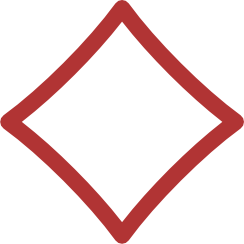 )
are interfaces.
)
are interfaces.
Filled icons
( 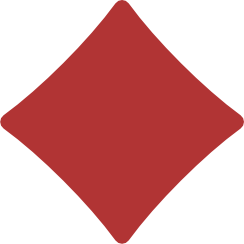 )
are the implementations.
)
are the implementations.